/page-logo.gif)
|
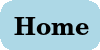

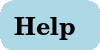
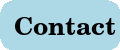

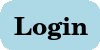
|
|
Frequently asked questions
I truly need mired information on how postagram works and cost!!! With Loving Thoughts. Bxxxxx!!! Bxxxxx, I'll be happy to help... The very best way to use PostaGram.com is to create a PostaGram® Address for the person you wish to send a card. Then simply send a "photo" with message to that email address. That's it .... No app to upload and install just use your text messaging or email to send a photo and message via the PostaGram Email processor. We'll print the postcard, apply postage and mail via US Postal System. Try it... Make sure to create a PostaGram® Address for the person you wish to "receive" the postcard. Create as many as you need for different persons. Then use them to send cards. Can't get any simpler than that. Cards are prepaid at the rate of 24 cards for $20, 12 cards for $10, 6 cards for $5 or 1 card for $1. I'll be happy to help. Thanks Dwayne PostaGram Support (478) 461-4955 Text Get a free card by asking Jxxxx, I wish to have you try our new "unreal simple" method to send a real paper postcard via US Postal Service. I'm going to create a PostaGram® Address for you however you may create as many as you wish. Simply send via text message or email from any device a photo and message to the PostaGram® Address. That's it! Simple! I'll provide this card free for you to see how it works and I know you will tell your friends how easy it is. Thanks Dwayne postagram.com How to create a PostaGram Account Ixxxxx, Just fill in the form on the home page to create a PostaGram® Address for the Name and Street Address for the postcard delivery. Make sure to fill in your email address so we know which account to bill for cards. Then simply text or email a photo and message to the created PostaGram® Address. A card will be created and billed to the sending party if they have an account, or the balance on the PostaGram® Address if any, or the account which created the PostaGram® Address. So you use your account as it is now to Login and Buy cards then give out to family the PostaGram® Address for them to send photos. They may use any device, computer, ipad, iphone, cell, anything to send in the photo and message. You simply tell them to send a text or email a photo to the PostaGram® Address as if it was going to be read on a computer, however it will be composed into a postcard and mailed via US Postal System to the Street Address assigned for that PostaGram® Address. This is so simple that it's actually very difficult to explain to most people. I'll be very happy to help you or your family in any way. Thanks Dwayne How do I do anything? Hi, I'll be happy to help. We have two methods to upload photos. 1. Email your photo to photobook @postagram.com 2. Login, PhotoBook and Upload an image file. We have two methods to send postcards. 1. Create a PostaGram® Address and simply email a photo and message to it. 2. Login, Address, Type in a Name and address, Update Address, Postcard, Select Photo, Type message, Select Address, Update Postcard, make changes if needed, Update again, If all looks good, Send Postcard. We have two ways to pay for postcards. 1. Login, Buy Postagrams for your account 2. Buy postcards for a PostaGram® Address note: anyone may send postcards from any device that knows the PostaGram® Address of someone and funds on file for that are used if any. How much does a postcard cost? 4x6 photo postcards are prepaid at the rate of 1 card $2 3 cards $5 7 cards $10 16 cards $20 What is a PostaGram® Address A PostaGram® Address is a normal email address that has a special function or process. It is used to deliver a photo and message to our postcard processor to create a real paper printed postcard which is placed into the US Postal System for street delivery. You may create a PostaGram® Address for any person's Name and Street address to deliver a postcard. No login, password, upload, install, app, download, web site, special device or anything is further required to use a PostaGram® Address to send a real paper postcard. Just email a photo and message to the PostaGram® Address. It's really that simple. How do I pay for a postcard? You may fund postcards in two ways. 1. Join, Login and Buy postcards. That places a postcard balance on your account to pay for cards you compose on the website or send via a PostaGram® Address. 2. Pay funds for a specific PostaGram® Address. That places a postcard balance on a PostaGram® Address for anyone knowing the PostaGram® Address to use. You may provide for family and friends to send postcards to any Name and street address. Say your Mother is in an assisted living facility and you create a PostaGram® Address with her name, facility and street address. You post funds to that PostaGram® Address card balance. Anyone sending a photo and message to that PostaGram® Address will have their card paid for. What is a TAG A TAG is the first part of a PostaGram® Address as in joe123 @postagram.com The joe123 part is the TAG. The TAG points to a street address for delivery of the postcard. You may make up as many TAG as you need to send postcards. When you send a photo and message to a TAG @PostaGram.com a postcard is composed and mailed out. Three levels of billing exist. If the TAG has a balance it is billed. If the TAG has no balance then the sending account is billed. If the sender has no balance then the creator account of the TAG is billed. If the creator account has no balance then we send a notice to the sending party to fund the TAG or their account to print and apply postage to the postcard. You may test this by sending a photo to sample123 @PostaGram.com or dwayne300 @postagram.com. Hope this helped a bit. How does advanced TAG addresses work? When typing in the Name for an TAG address use the term NAME which will be replaced with the name portion of the email delivery address. Example, If the Tag is tsl426 @PostaGram.com NAME Tampa Senior Living 426 Costal Dr Tampa FL 31111 Then a photo send to "Aunt Bunny Adams room B6" <tsl426 @postagram.com> would address to Aunt Bunny Adams room B6 Tampa Senior Living 426 Costal Dr Tampa FL 31111 So a facility would have one TAG address and any person in that facility could have postcards delivered. > How do we know when our PostaGram was received? Is there a notification? I am interested in the status of this one xxxxxxxxxx Yes, We print and mailout all cards the same day up until 3:00pm EDT. The status go thru: mailview - wait for a few minutes then bill the card balance one card for printing and postage mailpc - print postcard in next print run. Each card is print using special acrylic ink and high quality photo paper. mailroom - package cards for delivery to US Postal System mailshare - After three days send notice that card should have been delivered mailfinish - card is billed, print, postage and mailed with notice mailhistory - a one year history of all cards Other status mailwait - wait a few days before processing mailrecall - card was cancelled ( can be sent if needed) mailhold - card was not funded for printing and postage (can be sent if requested) Once we mail your card via US Postal System we have no way to track it, however 99.999% of cards do deliver within three days. We apply first class postage $.34 to all cards. Metered postage for special facilities and some stamps for summer camps. The kids need to see the postage stamps. I hope this helped a bit and let me know if you need any further. Thank You for Your message. Dwayne I can't login to the app Jxxx, Another group is using our trade name PostaGram without our permission for an iphone app (Sincerely.com and postagramapp.com) We are separate companies. They print a 3x3 inch pop-out photo postcard and we print a full 4x6 inch photo postcard with all the message characters you wish to type. We have been PostaGram.com since 1999 and send thousands of cards out to summer camps all over the country this time of year. We place a TM on our PostaGram Logo and Sincerely.com does not. They said they would re-brand however they simply sold the site to Provide out of San Diego and continue to use our trade name for the app. Once you get to know our system you'll find it's easy to use. We have a "unreal simple" way to send a postcard from your iphone. Just text or email out a photo and message. That's all you do to send a card. Create a PostaGram® Address for the Name and Address you wish and start sending cards. Let me know if you need further. |
|
Frequently asked questions
I truly need mired information on how postagram works and cost!!! With Loving Thoughts. Bxxxxx!!! Bxxxxx, I'll be happy to help... The very best way to use PostaGram.com is to create a PostaGram® Address for the person you wish to send a card. Then simply send a "photo" with message to that email address. That's it .... No app to upload and install just use your text messaging or email to send a photo and message via the PostaGram Email processor. We'll print the postcard, apply postage and mail via US Postal System. Try it... Make sure to create a PostaGram® Address for the person you wish to "receive" the postcard. Create as many as you need for different persons. Then use them to send cards. Can't get any simpler than that. Cards are prepaid at the rate of 24 cards for $20, 12 cards for $10, 6 cards for $5 or 1 card for $1. I'll be happy to help. Thanks Dwayne PostaGram Support (478) 461-4955 Text Get a free card by asking Jxxxx, I wish to have you try our new "unreal simple" method to send a real paper postcard via US Postal Service. I'm going to create a PostaGram® Address for you however you may create as many as you wish. Simply send via text message or email from any device a photo and message to the PostaGram® Address. That's it! Simple! I'll provide this card free for you to see how it works and I know you will tell your friends how easy it is. Thanks Dwayne postagram.com How to create a PostaGram Account Ixxxxx, Just fill in the form on the home page to create a PostaGram® Address for the Name and Street Address for the postcard delivery. Make sure to fill in your email address so we know which account to bill for cards. Then simply text or email a photo and message to the created PostaGram® Address. A card will be created and billed to the sending party if they have an account, or the balance on the PostaGram® Address if any, or the account which created the PostaGram® Address. So you use your account as it is now to Login and Buy cards then give out to family the PostaGram® Address for them to send photos. They may use any device, computer, ipad, iphone, cell, anything to send in the photo and message. You simply tell them to send a text or email a photo to the PostaGram® Address as if it was going to be read on a computer, however it will be composed into a postcard and mailed via US Postal System to the Street Address assigned for that PostaGram® Address. This is so simple that it's actually very difficult to explain to most people. I'll be very happy to help you or your family in any way. Thanks Dwayne How do I do anything? Hi, I'll be happy to help. We have two methods to upload photos. 1. Email your photo to photobook @postagram.com 2. Login, PhotoBook and Upload an image file. We have two methods to send postcards. 1. Create a PostaGram® Address and simply email a photo and message to it. 2. Login, Address, Type in a Name and address, Update Address, Postcard, Select Photo, Type message, Select Address, Update Postcard, make changes if needed, Update again, If all looks good, Send Postcard. We have two ways to pay for postcards. 1. Login, Buy Postagrams for your account 2. Buy postcards for a PostaGram® Address note: anyone may send postcards from any device that knows the PostaGram® Address of someone and funds on file for that are used if any. How much does a postcard cost? 4x6 photo postcards are prepaid at the rate of 1 card $2 3 cards $5 7 cards $10 16 cards $20 What is a PostaGram® Address A PostaGram® Address is a normal email address that has a special function or process. It is used to deliver a photo and message to our postcard processor to create a real paper printed postcard which is placed into the US Postal System for street delivery. You may create a PostaGram® Address for any person's Name and Street address to deliver a postcard. No login, password, upload, install, app, download, web site, special device or anything is further required to use a PostaGram® Address to send a real paper postcard. Just email a photo and message to the PostaGram® Address. It's really that simple. How do I pay for a postcard? You may fund postcards in two ways. 1. Join, Login and Buy postcards. That places a postcard balance on your account to pay for cards you compose on the website or send via a PostaGram® Address. 2. Pay funds for a specific PostaGram® Address. That places a postcard balance on a PostaGram® Address for anyone knowing the PostaGram® Address to use. You may provide for family and friends to send postcards to any Name and street address. Say your Mother is in an assisted living facility and you create a PostaGram® Address with her name, facility and street address. You post funds to that PostaGram® Address card balance. Anyone sending a photo and message to that PostaGram® Address will have their card paid for. What is a TAG A TAG is the first part of a PostaGram® Address as in joe123 @postagram.com The joe123 part is the TAG. The TAG points to a street address for delivery of the postcard. You may make up as many TAG as you need to send postcards. When you send a photo and message to a TAG @PostaGram.com a postcard is composed and mailed out. Three levels of billing exist. If the TAG has a balance it is billed. If the TAG has no balance then the sending account is billed. If the sender has no balance then the creator account of the TAG is billed. If the creator account has no balance then we send a notice to the sending party to fund the TAG or their account to print and apply postage to the postcard. You may test this by sending a photo to sample123 @PostaGram.com or dwayne300 @postagram.com. Hope this helped a bit. How does advanced TAG addresses work? When typing in the Name for an TAG address use the term NAME which will be replaced with the name portion of the email delivery address. Example, If the Tag is tsl426 @PostaGram.com NAME Tampa Senior Living 426 Costal Dr Tampa FL 31111 Then a photo send to "Aunt Bunny Adams room B6" <tsl426 @postagram.com> would address to Aunt Bunny Adams room B6 Tampa Senior Living 426 Costal Dr Tampa FL 31111 So a facility would have one TAG address and any person in that facility could have postcards delivered. > How do we know when our PostaGram was received? Is there a notification? I am interested in the status of this one xxxxxxxxxx Yes, We print and mailout all cards the same day up until 3:00pm EDT. The status go thru: mailview - wait for a few minutes then bill the card balance one card for printing and postage mailpc - print postcard in next print run. Each card is print using special acrylic ink and high quality photo paper. mailroom - package cards for delivery to US Postal System mailshare - After three days send notice that card should have been delivered mailfinish - card is billed, print, postage and mailed with notice mailhistory - a one year history of all cards Other status mailwait - wait a few days before processing mailrecall - card was cancelled ( can be sent if needed) mailhold - card was not funded for printing and postage (can be sent if requested) Once we mail your card via US Postal System we have no way to track it, however 99.999% of cards do deliver within three days. We apply first class postage $.34 to all cards. Metered postage for special facilities and some stamps for summer camps. The kids need to see the postage stamps. I hope this helped a bit and let me know if you need any further. Thank You for Your message. Dwayne I can't login to the app Jxxx, Another group is using our trade name PostaGram without our permission for an iphone app (Sincerely.com and postagramapp.com) We are separate companies. They print a 3x3 inch pop-out photo postcard and we print a full 4x6 inch photo postcard with all the message characters you wish to type. We have been PostaGram.com since 1999 and send thousands of cards out to summer camps all over the country this time of year. We place a TM on our PostaGram Logo and Sincerely.com does not. They said they would re-brand however they simply sold the site to Provide out of San Diego and continue to use our trade name for the app. Once you get to know our system you'll find it's easy to use. We have a "unreal simple" way to send a postcard from your iphone. Just text or email out a photo and message. That's all you do to send a card. Create a PostaGram® Address for the Name and Address you wish and start sending cards. Let me know if you need further. |
|
Copyright by (DOMX)® © (DTEYR) All rights reserved. Hosted by (HEAD) to 216.73.216.203 Fri Jul 18 20:28:41 2025 |